What is virtual event management?
Virtual meetings are things that we had before, but now they’re more frequent. We need to make sure that they’re productive.
A lot of my clients are meeting with their customers, and they need to make sure that they’re utilizing their customers’ time wisely. Sometimes it’s sales; sometimes it’s status updates and things like that for large projects that they’re working on.
There are some things outside of that I’ve done, such as expos and more networking-type things – all the way up to award shows that have gone virtual for some international clients.
With virtual event management – all you have to do is show up. You are the content expert, and everything else happens around you. So, there is typically a discussion with your virtual Event Manager, and they can set up slide changes, video changes, any of the technology side of things.
And the portion that I really bring to it is the timing. I make sure, especially with my speakers, that if they have a certain amount of time to give that presentation, and even though there might be 45 slides in the slide deck, that they get through it in 20 minutes.
We make sure that they’re not getting to the end of their presentation and not just saying, “Oh, we’ll skip this one and skip this one.” Because a lot of the clients that I work with have compliance, so they have certain things that they need to make sure that they’re getting across to their attendees, and they can’t take the chance that they run out of time to share that information.
“There are many factors that you have to be managing all at the same time, as well as presenting, and I think we forget that this virtual space needs just as much support. Just because I have a computer and a camera doesn’t mean that I can run my own event. You can’t necessarily shift from online or virtual and drop all the support that you have.”
What are the benefits of having a virtual event manager?
I’m going to reframe that a little bit.
Ultimately, you’re looking to have a heightened attendee experience.
So yes, it will be easier for the presenter. It will be easier for everyone on the business side of things.
But ultimately, we want to make sure that it’s seamless, especially with so many virtual calls that we’re on. We want yours to be something that is memorable.
We want your attendees to know that their time was well cared for and they didn’t waste that time. They got the information that they needed. They were able to turn on their microphones, ask any questions that they needed to, and they didn’t have any of those technical difficulties that we’re seeing a lot of on those calls. “Oh, your microphone is off, right?”
Those types of things do not happen when you have a virtual event manager there because they’re ready to handle all of those things. They are proactive, and they have that flow of show ready to go.
It really changes the experience of what your client or customer is getting. They walk away going, “Wow! That knocked my socks off in a way that a lot of other digital meetings have not.”
And it brings it so much closer to that on-site experience that you get with a bit more interaction. You can bridge that gap and not lose that connectivity that you have when you’re able to be in person.
“Think about the virtual events you have attended. What have you noticed about them? Were they smooth and seamless and made you feel they were delivering what you needed? Or could they have used the expertise of a virtual event manager?”
One of my favorite things is to get on the call and confirm the amount of time that you are scheduled for and confirm that the amount of time is still the amount of time for all parties involved.
This is especially important for one-on-one calls. For example, I’ll confirm that I have a person scheduled for 20 minutes and make sure that they still have that time in their schedule. They might say, “No, actually, this thing popped up.”
When you know that at the beginning of the call, then you can quickly figure out what your must-haves are and what are those cherry-on-top items that you have to maybe do in a follow-up email. Or, just get it done and make sure that you’re getting that information communicated in the time that you have, and leave time for those Q and A’s.
I also love giving my clients time back in their schedule because it’s going to take me less time to do this. So, I can get them through the process in five minutes. And then, they have 20 minutes to go work on whatever they need to catch up on, and then the presentation starts.
And so, whereas if it were them by themselves, they’d be doing tech check all the way up that, and, and losing all that extra time. That’s the time I give them back in their schedule.
What’s the most important actionable item to implement on your next call and improve your time management?
I very much “live in time” when I’m on a call. I may have a clock in front of me. I may have a timer going off.
Often, for clients, we’ll be able to set up a countdown clock. When you do this, everyone involved in the call can see when that’s going to happen.
Personally, it comes very naturally to me to be immersed in that time. But I do work with clients to help them to manage their time on calls. I will do a coaching call if they want to handle it themselves and walk them through it beyond the line, helping make sure they’re hitting all the points they wanted to hit during the call that and then we’ll do a follow-up at the end.
3 Action Steps
- Hire a virtual event manager to improve the customer/client experience.
- Gain valuable time back in your schedule by allowing a virtual event manager to handle everything from presenters to timing to technology issues.
- Make sure you are not wasting anyone’s time on phone calls by setting clear expectations as to the time involved and what will be covered.
Connect with Laura Reiss at LinkedIn, or at Crux Organizing.
Please comment below. I would love to hear from you.



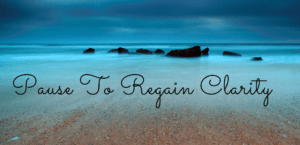
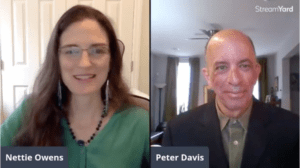







No comments yet.